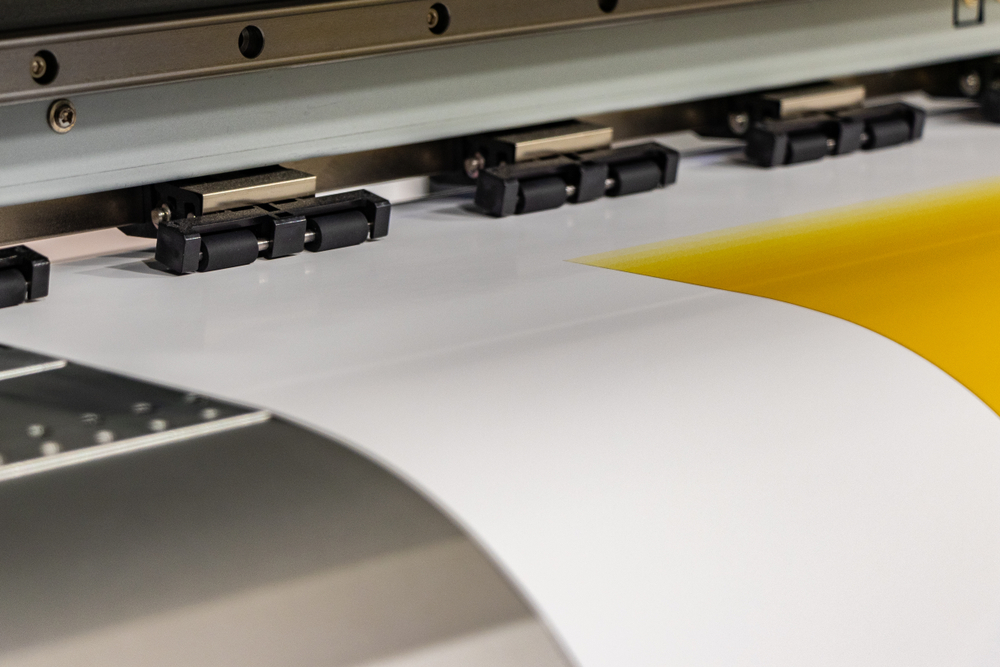
How to Prepare Your Files for Professional Printing: A Step-by-Step Guide in Kearney, NE
When it comes to getting your designs and images printed professionally, whether it’s for business materials, personal projects, or creative works, preparing your files properly is essential to achieving the best results. Whether you are working with a local print shop in Kearney, NE, or a national printing service, ensuring your files are correctly formatted and ready for production can make all the difference in the quality of your prints. In this step-by-step guide, we will walk you through the process of preparing your files for professional printing to ensure everything goes smoothly from start to finish.
The Basics of Print-Ready Files
The first step in preparing your files for professional printing is understanding what makes a file “print-ready.” Print-ready files are high-resolution, properly formatted files that are set up correctly for the printer’s specifications. If you are working with a print shop in Kearney, NE, or elsewhere, it’s important to know the requirements of your specific printer or printer service.
Print-ready files should be set at a minimum of 300 DPI (dots per inch) for images and designs. This high resolution ensures that the details in your design are crisp and clear. Files with lower resolutions may appear pixelated or blurry once printed, which can diminish the professional look of your project.
Another crucial element to consider is the file format. The most common formats accepted by printing services include PDF, TIFF, and EPS, as these support high-quality images and vector graphics. Avoid using file formats like JPEG or PNG, which may lose quality when enlarged or printed in high volumes.
Setting the Right Dimensions and Bleed Area
When preparing your files for printing, you must ensure that the dimensions match the final print size. This is crucial for avoiding any cropping or scaling issues when the print is completed. The print shop you work with will typically provide guidelines on the required dimensions for your project, whether it’s a brochure, flyer, poster, or business card.
It’s also essential to account for the bleed area. Bleed is the extra area of your design that extends beyond the trim edge, ensuring that there are no unwanted white borders after the final cut. Generally, a bleed of 0.125 inches (1/8 inch) on each side is recommended. This ensures that if there is any slight variation in how the paper is cut, it won’t result in white gaps at the edges of your print.
In addition to the bleed, it’s important to keep all essential design elements, such as text and logos, at least 0.25 inches away from the edge of the document. This “safe zone” ensures that important parts of your design don’t get cut off during the trimming process. When preparing your file for printing, be sure to set up your document with these guidelines in mind.
Choosing the Right Color Mode for Print
Color plays a crucial role in printing, and getting it right can be challenging. For digital designs, it’s common to work in RGB (Red, Green, Blue) color mode. However, printers use the CMYK (Cyan, Magenta, Yellow, and Black) color mode for printing. The reason for this difference is that RGB is based on light, whereas CMYK is based on the colors produced by ink on paper.
When preparing files for professional printing, you should always convert your colors from RGB to CMYK before submitting your design. Working in the CMYK color space helps ensure that your colors will appear as accurately as possible once printed. RGB colors often look more vibrant on screens, and some of these colors cannot be replicated in the CMYK color range. By converting to CMYK early in your design process, you can adjust colors to get the closest match to what you expect in the final printed product.
Additionally, some professional printers in Kearney, NE, or beyond may offer color matching services or may have specific color profiles they recommend. It’s worth asking about color profiles and ensuring your file is compatible with the printer’s system for the most accurate results.
Proofing and Reviewing Your Files
Before sending your files to print, it’s essential to proof and review everything thoroughly. This step can be easy to overlook, but a small mistake in the design or formatting could be costly if it isn’t caught before printing begins. Start by reviewing the content of your file to ensure that everything is spelled correctly, and the layout looks as intended.
In addition to content, take time to check the resolution and size of any images. Make sure that all images are at least 300 DPI and that they are embedded properly into the file to prevent any issues when printing. Low-resolution images may print blurry, which can undermine the professionalism of your work.
It’s also a good idea to look over color accuracy. If you’re working in the CMYK color space, ensure that the colors look accurate to your eye. While colors may vary slightly between screens and printers, reviewing your file on a color-calibrated monitor can help prevent drastic shifts in hue.
Once you are confident in the design, consider requesting a printed proof. Many print shops in Kearney, NE, or elsewhere, offer proofing services. A printed proof is a physical sample of your design, allowing you to see exactly how your design will look when printed. This can be an invaluable step for catching any errors that might have been missed on the screen, such as color shifts, resolution issues, or unwanted text cut-off.
Sending Your Files to the Print Shop
Once your file is prepared and proofed, it’s time to send it to the print shop for production. Most print shops accept files through their online platforms, via email, or through file-sharing services. Be sure to follow the specific submission guidelines provided by the printer, as they may have requirements regarding file types, file size, and submission methods.
It’s always a good idea to double-check that your files are correctly named and organized before sending them off. Include any special instructions, such as paper type or finish, to ensure the print shop has all the necessary information to produce your work to your specifications. If you’re unsure about any part of the submission process, don’t hesitate to ask your print shop for clarification. Communication is key to ensuring that your project turns out exactly as you envision it.
Additionally, if you’re working on a large print project, such as a series of banners or posters, it may be wise to check the print shop’s turnaround times and order quantities. This helps you plan your production timeline and ensures you receive your prints on schedule.
Conclusion
Preparing your files for professional printing can seem like a complex process, but by following these steps, you can ensure that your designs come out looking exactly as you envisioned. Whether you’re printing business cards, brochures, or large banners in Kearney, NE, proper file preparation is essential for achieving the best quality and the least hassle.
By understanding the basics of print-ready files, setting correct dimensions and bleed, choosing the right color mode, and thoroughly proofing your files, you can feel confident that your print project will turn out beautifully. Take the time to communicate with your print shop, and always remember to double-check the details to avoid any surprises. With these steps in mind, your print projects will be ready for production in no time!
Need Professional Printing in Kearney, NE?
Copycat Printing: home of custom designs, eye-catching signage, and professional printing. We are a family-owned and locally operated printing company that has been open since 1988 in Kearney, NE. We pride ourselves in providing excellent customer service and delivering a high-quality product. Our highly experienced staff can help with all of your printing, copying, bindery, graphic design and large-format projects! Copycat Printing is your number one source for standard (envelopes, forms, business cards, raffle tickets, letterhead, brochures, newsletters, postcards, manuals, custom notepads) and large-format (posters, banners, yard signs, vehicle wraps) printing, blueprints, and many other services. Call us today!
Categorised in: Printing Services
